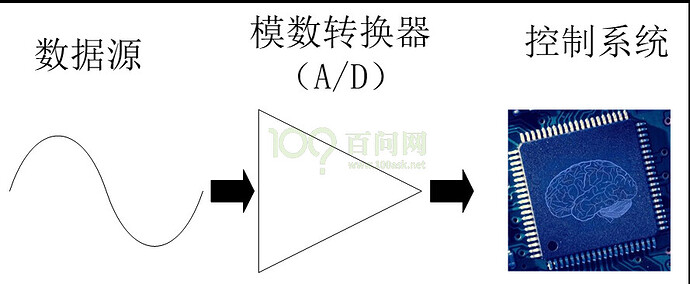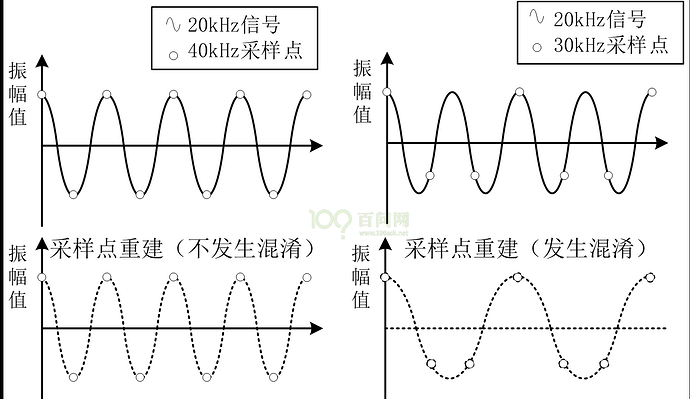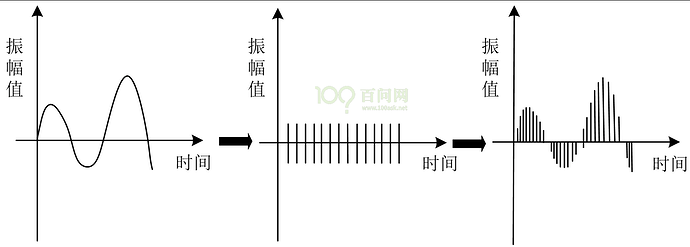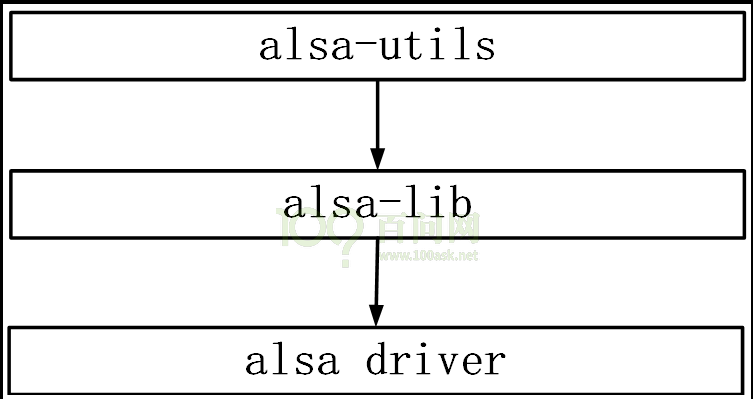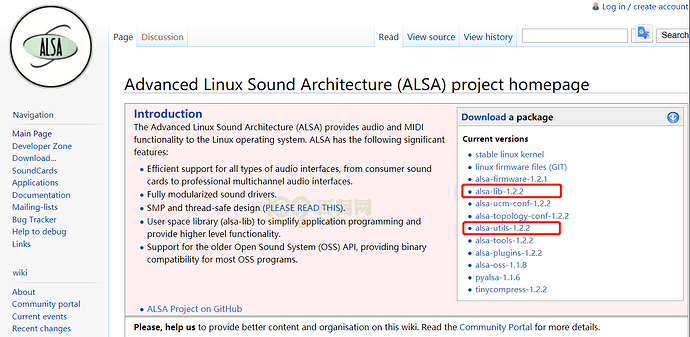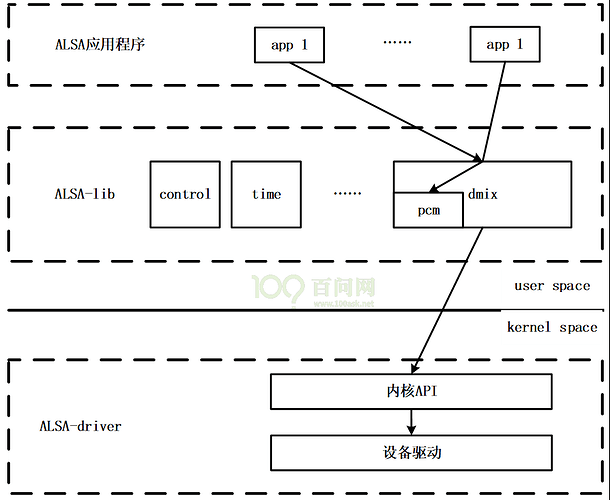8 ALSA
8.1 音频相关概念
音频信号是一种连续变化的模拟信号,但计算机只能处理和记录二进制的数字信号,由自然音源得到的音频信号必须经过一定的变换,成为数字音频信号之后,才能送到计算机中作进一步的处理。
数字音频系统通过将声波的波型转换成一系列二进制数据,来实现对原始声音的重现,实现这一步骤的设备常被称为(A/D)。A/D转换器以每秒钟上万次的速率对声波进行采样,每个采样点都记录下了原始模拟声波在某一时刻的状态,通常称之为样本(sample),而每一秒钟所采样的数目则称为采样频率,通过将一串连续的样本连接起来,就可以在计算机中描述一段声音了。对于采样过程中的每一个样本来说,数字音频系统会分配一定存储位来记录声波的振幅,一般称之为采样分辩率或者采样精度,采样精度越高,声音还原时就会越细腻。
数字音频涉及到的概念非常多,对于在Linux下进行音频编程的程序员来说,最重要的是7406解声音数字化的两个关键步骤:采样和量化。
-
采样就是每隔一定时间就读一次声音信号的幅度,从本质上讲,采样是时间上的数字化。
-
量化则是将采样得到的声音信号幅度转换为数字值,从本质上讲,量化则是幅度上的数字化。
8.1.1 采样频率
采样频率是指将模拟声音波形进行数字化时,每秒钟抽取声波幅度样本的次数。采样频率的选择应该遵循奈奎斯特(Harry Nyquist)采样理论:如果对某一模拟信号进行采样,则采样后可还原的最高信号频率只有采样频率的一半,或者说只要采样频率高于输入信号最高频率的两倍,就能从采样信号系列重构原始信号。
如上图所示 用40KHz的频率去采样20KHz的信号可以正确捕捉到原始信号。用30KHz的频率去采样20KHz的信号会出现混淆信号。
一般重建音乐信号时采用的最低采样频率为44.1KHz。在许多高品质的系统中,采用的48KHz的采样频率。
| 系统 | 采样频率 |
|---|---|
| 电话 | 8000Hz |
| CD | 44100Hz |
| 专业音频 | 48000Hz |
| DVD音频 | 96000Hz |
8.1.2 量化位数
量化位数是对模拟音频信号的幅度进行数字化,它决定了模拟信号数字化以后的动态范围,常用的有8位、12位和16位。量化位越高,信号的动态范围越大,数字化后的音频信号就越可能接近原始信号,但所需要的存贮空间也越大。
音频应用中常用的数字表示方法为脉冲编码调制(Pulse-Code-Modulated,PCM)信号。在这种表示方法中,每个采样周期用一个数字电平对模拟信号的幅度进行编码。得到的数字波形是一组采样自输入模拟波形的近似值。由于所有A/D转换器的分辨率都是有限的,所以在数字音频系统中,A/D转换器带来的量化噪声是不可避免的。
8.2 ALSA架构
ALSA全称是Advanced Linux Sound Architecture,中文音译是Linux高级声音体系。ALSA 是Linux内核2.6后续版本中支持音频系统的标准接口程序,由ALSA库、内核驱动和相关测 试开发工具组成,更好的管理Linux中音频系统。
本小节将介绍ALSA的架构。
8.2.1 ALSA架构介绍
ALSA是Linux系统中为声卡提供驱动的内核组件。它提供了专门的库函数来简化相应应用程序的编写。相较于OSS的编程接口,ALSA的函数库更加便于使用。
对应用程序而言ALSA无疑是一个更佳的选择,因为它具有更加友好的编程接口,并且完全兼容于OSS。
ALSA系统包括7个子项目:
- 驱动包alsa-driver
- 开发包alsa-libs
- 开发包插件alsa-libplugins
- 设置管理工具包alsa-utils
- OSS接口兼容模拟层工具alsa-oss
- 特殊音频固件支持包alsa-finnware
- 其他声音相关处理小程序包alsa-tools
ALSA声卡驱动与用户空间体系结构交互如下图所示:
8.3 移植ALSA库及工具
移植ALSA主要是移植alsa-Ub和alsa-utils。
-
alsa-lib:用户空间函数库, 封装驱动提供的抽象接口, 通过文件libasound.so提供API给应用程序使用。
-
alsa-utils:实用工具包,通过调用alsa-lib实现播放音频(aplay)、录音(arecord) 等工具。
ALSA Util是纯应用层的软件,相当于ALSA设备的测试程序,ALSA-Lib则是支持应用API的中间层程序,ALSA-Util中的应用程序中会调用到ALSA-Lib中的接口来操作到我们的音频编解码芯片的寄存器,而lib中接口就是依赖于最底层驱动代码,因此移植ALSA程序的顺序就是先后移植Driver,Lib,Util。
8.3.1 ALSA库下载
ALSA首先需要在ALSA的官网上下载官网http://www.alsa-project.org下载alsa-lib和alsa-utils。
如上图所示我们下载的版本为:
- alsa-lib-1.2.2.tar.bz2
- alsa-utils-1.2.2.tar.bz2
8.3.2 ALSA Lib编译
ALSA Lib移植不需要修改源码,只需要重新编译库代码以支持自己的平台。
tar -xvf alsa-lib-1.0.27.2.tar.bz2
cd alsa-lib-1.0.27.2
CC=arm-none-linux-gnueabi-gcc
./configure --host=arm-linux --prefix=/home/m/3rd/alsa/install/
make
make install
在上述命令中./configure配置的几个重要的配置选项解释如下:
-
–host指定编译器,这里指定为交叉编译器,运行本配置命令前务必保证编译器已经可以在Shell下可以直接执行了。
-
–prefix指定编译后文件的安装路径,这样安装命令就还会指定的这个目录中创建lib和include两个目录。
8.3.3 ALSA Util编译
ALSA Util可以生成用于播放,录制,配置音频的应用可执行文件,测试驱动代码时用处很大,编译过程如下:
tar -xvf alsa-utils-1.0.27.2.tar.bz2
cd alsa-utils-1.0.27.2
CC=arm-none-linux-gnueabi-gcc
./configure --prefix=/home/m/3rd/alsa/install/ --host=arm-linux --with-alsa-inc-prefix=/home/m/3rd/alsa/install/include --with-alsa-prefix=/home/m/3rd/alsa/install/lib --disable-alsamixer --disable-xmlto --disable-nls
make
8.3.4 ALSA库和工具移植入嵌入式平台
ALSA库和测试工具的移植就是将相应库文件和可执行文件放在目标板上,以下文件 必须被拷贝至对应位置 :
(1)ALSA Lib文件,放在/lib/中。
(2)配置文件放在/usr/local/share中,与编译时指定的目录相同。
(3)测试应用文件,ALSA Util能产生aplay、amixer、arecord,我们可以把这些可执行文件放在/usr/sbin中。
(4)内核目录中保证有/dev/snd/目录,这个目录下存放controlC0,pcmC0D0,/usr/sbintimer,timer这些设备文件,如果这些设备文件已经在/dev目录下,可手动拷贝到/snd目录中。
在LINUX系统中,每个设备文件都是文件。音频设备也是一样,它的设备文件被放在/dev/snd目录下,我们来看下这些设备文件:
ls /dev/snd -l
crw-rw----+ 1 root audio 116, 2 5月 19 21:24 controlC0 用于声卡的
crw-rw----+ 1 root audio 116, 4 6月 6 19:31 pcmC0D0c
crw-rw----+ 1 root audio 116, 3 6月 11 11:53 pcmC0D0p
crw-rw----+ 1 root audio 116, 33 5月 19 21:24 timer
(1)controlC0:音频控制设备文件,例如通道选择,混音,麦克风的控制等;
(2)pcmC0D0c:声卡0设备0的录音设备,c表示capter;
(3)pcmC0D0p:声卡0设备0的播音设备,p表示play;
(4)timer:定时器设置。
8.4 ALSA的调试
本小节将着重讲解tinyalsa工具使用,tinyalsa 是 alsa-lib 的一个简化版。它提供了 pcm 和 control 的基本接口;没有太多太复杂的操作、功能。可以按需使用接口。 tinyalsa-utils 是基于 tinyalsa 的一些工具,下面对几个常用的工具作介绍。
8.4.1 amixer
与 amixer 作用类似,用于操作 mixer control。
使用方法:
- 常用选项
| 选项 | 功能 |
|---|---|
| -D,–device | 指定声卡设备, 默认使用card0 |
- 常用命令
| 命令 | 功能 |
|---|---|
| controls | 列出指定声卡的所有控件 |
| contents | 列出指定声卡的所有控件的具体信息 |
| get | 获取指定控件的信息 |
| set | 设定指定控件的值 |
举例:
获取audiocodec声卡的所有控件名
amixer -Dhw:audiocodec controls
获取当前硬件音量
amixer -Dhw:audiocodec cget name='LINEOUT volume'
设置当前硬件音量
amixer -Dhw:audiocodec cget name='LINEOUT volume' 25
8.4.2 aplay
aplay 是命令行的 ALSA 声卡驱动的播放工具,用于播放功能。
使用方法:
| 选项 | 功能 |
|---|---|
| -D,–device | 指定声卡设备, 默认使用 default |
| -l,–list-devices | 列出当前所有声卡 |
| -t,–file-type | 指定播放文件的格式, 如 voc,wav,raw, 不指定的情况下会去读取文件头部作识别 |
| -c,–channels | 指定通道数 |
| -f,–format | 指定采样格式 |
| -r,–rate | 采样率 |
| -d,–duration | 指定播放的时间 |
| –period-size | 指定 period size |
| –buffer-size | 指定 buffer size |
举例:
aplay -Dhw:audiocodec /mnt/UDISK/test.wav
8.4.3 arecord
arecord 是命令行的 ALSA 声卡驱动的录音工具,用于录音功能。
使用方法:
| 选项 | 功能 |
|---|---|
| -D,–device | 指定声卡设备, 默认使用 default |
| -l,–list-devices | 列出当前所有声卡 |
| -t,–file-type | 指定播放文件的格式, 如 voc,wav,raw, 不指定的情况下会去读取文件头部作识别 |
| -c,–channels | 指定通道数 |
| -f,–format | 指定采样格式 |
| -r,–rate | 采样率 |
| -d,–duration | 指定播放的时间 |
| –period-size | 指定 period size |
| –buffer-size | 指定 buffer size |
举例:
录制5s,通道数为2, 采样率为16000, 采样精度为16bit, 保存为wav文件
arecord -Dhw:audiocodec -f S16_LE -r 16000 -c 2 -d 5 /mnt/UDISK/test.wav
8.5 常用接口说明
从代码角度体现了alsa-lib和alsa-driver及hardwared的交互关系。用户层的alsa-lib通过操作alsa-driver创建的设备文件/dev/snd/pcmC0D0p等对内核层进行访问。内核层的alsa-drivier驱动再经由sound core对硬件声卡芯片进行访问。
8.5.1 PCM接口
为了方便操作访问, alsa-lib 中封装了相关接口, 通过 pcmCXDXp/pcmCXDXc 节点 (/dev/snd/pcmCXDXx) 去实现播放、录音功能。
主要涉及到的接口:
| 函数名 | 解释 |
|---|---|
| snd_pcm_open | |
| snd_pcm_info | |
| snd_pcm_hw_params_any | |
| snd_pcm_hw_params_set_access | |
| snd_pcm_hw_params_set_format | |
| snd_pcm_hw_params_set_channels | |
| snd_pcm_hw_params_set_rate_near | |
| snd_pcm_hw_params_set_buffer_size_near | |
| snd_pcm_hw_params | |
| snd_pcm_sw_params_current | |
| snd_pcm_sw_params | |
| snd_pcm_readi | |
| snd_pcm_writei | |
| snd_pcm_close |
详细 pcm 接口说明请查阅:
https://www.alsa-project.org/alsa-doc/alsa-lib/pcm.html
https://www.alsa-project.org/alsa-doc/alsa-lib/group___p_c_m.html
8.6 基于ALSA的音量控制程序设计
8.6.1 程序设计
- 文件列表:
| 序号 | 文件名 | 描述 |
|---|---|---|
| 1 | AlsaVolume.h | 音量控制头文件 |
| 2 | AlsaVolume.cpp | 音量控制程序 |
- 成员函数设计:
| 序号 | 函数名 | 参数 | 参数描述 | 函数描述 |
|---|---|---|---|---|
| 1 | setMasterVolume | long volume | 音量值 | 设置音量 |
| 2 | getCurrentVolume | 无 | 无 | 获取当前音量 |
| 3 | increaseVolume | 无 | 无 | 单步减小音量接口函数 |
| 4 | decreaseVolume | 无 | 无 | 单步增加音量接口函数 |
- 成员变量设计:
| 序号 | 成员变量名 | 类型 | 描述 |
|---|---|---|---|
| 1 | _VOLUMECHANGE | const float | 音量调节步进大小 |
| 2 | handle | snd_mixer_t* | Mixer handle |
| 3 | element_handle | snd_mixer_elem_t* | Mixer element handle |
| 4 | minVolume | long | 最小音量 |
| 5 | maxVolume | long | 最大音量 |
8.6.2 AlsaVolume 类的定义
#pragma once
#include <alsa/asoundlib.h>
namespace rv1108_audio{
class AlsaVolume
{
public:
AlsaVolume();
~AlsaVolume();
int setMasterVolume(long volume);
long getCurrentVolume();
long increaseVolume();
long decreaseVolume();
protected:
const float _VOLUMECHANGE = 5;
private:
snd_mixer_t* handle = nullptr;
snd_mixer_elem_t* element_handle = nullptr;
long minVolume,maxVolume;
};
}// namespace rv1108_camera
8.6.3 AlsaVolume类中成员函数的实现
- AlsaVolume类的构造函数
AlsaVolume::AlsaVolume()
{
snd_mixer_selem_id_t* sid = NULL;
const char* card = "default";
const char* selem_name = "Playback";
//1. 打开混音设备
auto res = snd_mixer_open(&handle, 0);
//2. attach HCTL to open mixer
res = snd_mixer_attach(handle, card);
//3. Register mixer simple element class.
snd_mixer_selem_register(handle, NULL, NULL);
//4. 取得第一個 element,也就是 Master
snd_mixer_load(handle);
//5. allocate an invalid snd_mixer_selem_id_t using standard alloca
snd_mixer_selem_id_alloca(&sid);
//6. 设置元素ID的位置
snd_mixer_selem_id_set_index(sid, 0);
//7. 设置元素ID的名字
snd_mixer_selem_id_set_name(sid, selem_name);
//8. 查找元素
element_handle = snd_mixer_find_selem(handle, sid);
res = snd_mixer_selem_get_playback_volume_range(element_handle,
&minVolume,
&maxVolume);
}
- 设置音量函数
int AlsaVolume::setMasterVolume(long volume)
{
long alsaVolume = volume * (maxVolume - minVolume) / 100 ;
if(snd_mixer_selem_set_playback_volume_all(element_handle, alsaVolume) < 0){
if(handle)
snd_mixer_close(handle);
return -1;
}
return 0;
}
- 获取当前音量函数
long AlsaVolume::getCurrentVolume()
{
long alsaVolume;
if(snd_mixer_selem_get_playback_volume(element_handle, SND_MIXER_SCHN_MONO, &alsaVolume) < 0){
if(handle)
snd_mixer_close(handle);
return -1;
}
return (alsaVolume*100)/(maxVolume - minVolume);
}
- 音量步进减少函数
long AlsaVolume::decreaseVolume()
{
long newVolume = 0;
if (getCurrentVolume() >= 0 + _VOLUMECHANGE) // check that we won't go below minimum volume
newVolume = getCurrentVolume() - _VOLUMECHANGE;
else
newVolume = 0;
setMasterVolume(newVolume);
return newVolume;
}
- 音量步进增加函数
long AlsaVolume::increaseVolume()
{
long newVolume = 0;
if (getCurrentVolume() <= 100 - _VOLUMECHANGE) // check that we don't go above the max volume
newVolume = getCurrentVolume() + _VOLUMECHANGE;
else
newVolume = 100;
setMasterVolume(newVolume);
return newVolume;
}
8.7 ALSA基类的设计
8.7.1 程序设计
- 文件列表:
| 序号 | 文件名 | 描述 |
|---|---|---|
| 1 | AlsaBase.h | ALSA基类头文件 |
| 2 | AlsaBase.cpp | 基类的实现程序 |
- public成员变量:
| 序号 | 成员变量名 | 类型 | 描述 |
|---|---|---|---|
| 1 | rate | int | 码率 |
| 2 | channels | int | 通道数 |
| 3 | bits_per_frame | mutable int | 每帧数据大小 |
| 4 | default_output_buffer_size | int | 默认输出缓存大小 |
| 5 | frames | snd_pcm_uframes_t | 帧数 |
| 6 | buffer_size | snd_pcm_uframes_t | 缓存大小 |
| 7 | buffer_frames | snd_pcm_uframes_t | 缓存大小 |
| 8 | period_size | snd_pcm_uframes_t | 时间段大小 |
| 9 | period_frames | snd_pcm_uframes_t | |
| 10 | period_time | unsigned int | |
| 11 | buffer_time | unsigned int | |
| 12 | bits_per_sample | size_t |
- protected成员变量:
| 序号 | 成员变量名 | 类型 | 描述 |
|---|---|---|---|
| 1 | device | const char * | |
| 2 | handle | snd_pcm_t * | |
| 3 | params | snd_pcm_hw_params_t * | |
| 4 | format | snd_pcm_format_t | |
| 5 | access_type | snd_pcm_access_t | |
| 6 | DEVICE_OPENED | bool | |
| 7 | PARAMS_SETED | bool |
8.7.2 AlsaBase类中成员函数的实现
- AlsaBase类的构造函数
AlsaBase::AlsaBase(const std::string &dev)
{
device = dev.c_str();
rate = 8000;
channels = 2;
format = SND_PCM_FORMAT_S16_LE;
access_type = SND_PCM_ACCESS_RW_INTERLEAVED;
frames = 480;
DEVICE_OPENED = false;
PARAMS_SETED = false;
bits_per_sample = snd_pcm_format_physical_width(format);
bits_per_frame = (bits_per_sample >> 3) * channels;
default_output_buffer_size = frames * bits_per_frame / 8; // in byte
buffer_frames = frames * 8;
buffer_time = 0;
period_frames = buffer_frames / 4;
period_time = 0;
}
AlsaBase::~AlsaBase()
{
if (DEVICE_OPENED){
if((err = snd_pcm_close(handle)) < 0){
;
}else{
;
}
}
}
int AlsaBase::set_params()
{
if (!DEVICE_OPENED)
return -1;
// 分配硬件参数空间
snd_pcm_hw_params_alloca(¶ms);
//1、以默认值填充硬件参数
if ((err = snd_pcm_hw_params_any(handle, params)) < 0) {
return err;
}
//2、 Restrict a configuration space to contain only real hardware rates.
if ((err = snd_pcm_hw_params_set_rate_resample(handle, params, 0)) < 0) {
return err;
}
//3、设置存取方式
if ((err = snd_pcm_hw_params_set_access(handle, params, access_type)) < 0) {
return err;
}
//4、设置格式,S16_LE等
if ((err = snd_pcm_hw_params_set_format(handle, params, format)) < 0) {
return err;
}
//5 设置通道
if ((err = snd_pcm_hw_params_set_channels(handle, params, channels)) < 0) {
return err;
}
//6 设置码率
unsigned int rrate;
rrate =rate;
if ((err = snd_pcm_hw_params_set_rate_near(handle, params, &rrate, NULL)) < 0) {
return err;
}
//7
if (buffer_time == 0 && buffer_frames == 0)
{
err = snd_pcm_hw_params_get_buffer_time_max(params, &buffer_time, 0);
assert(err >= 0);
if (buffer_time > 500000)
buffer_time = 500000;
}
//8
if (period_time == 0 && period_frames == 0)
{
if (buffer_time > 0)
period_time = buffer_time / 4;
else
period_frames = buffer_frames / 4;
}
//9
if (period_time > 0)
{
err = snd_pcm_hw_params_set_period_time_near(handle,
params,
&period_time,
0);
}
else
{
err = snd_pcm_hw_params_set_period_size_near(handle,
params,
&period_frames,
0);
}
assert(err >= 0);
//10
if (buffer_time > 0)
{
err = snd_pcm_hw_params_set_buffer_time_near(handle, params,
&buffer_time,
0);
}
else
{
err = snd_pcm_hw_params_set_buffer_size_near(handle, params,
&buffer_frames);
}
assert(err >= 0);
// 将参数写入设备
if ((err = snd_pcm_hw_params(handle, params)) < 0)
{
return -1;
}
else
{
PARAMS_SETED = true;
}
snd_pcm_uframes_t t_buffer_frames;
snd_pcm_hw_params_get_buffer_size(params, &t_buffer_frames);
buffer_frames = t_buffer_frames;
snd_pcm_uframes_t t_period_frames;
snd_pcm_hw_params_get_period_size(params, &t_period_frames, 0);
period_frames = t_period_frames;
return 0;
}
8.8 基于ALSA音频的播放
8.8.1 程序设计
- 文件列表
| 序号 | 文件名 | 描述 |
|---|---|---|
| 1 | AlsaPlayback.h | 音频播放控制头文件 |
| 2 | AlsaPlayback.cpp | 音频播放程序 |
- 成员函数设计
| 序号 | 函数名 | 参数 | 参数描述 | 函数描述 |
|---|---|---|---|---|
| 1 | playback | const char *input_buffer const long input_buffer_size |
播放音频 |
8.1.2 AlsaPlay类的定义
#pragma once
#include "AlsaBase.h"
namespace rv1108_audio{
class AlsaPlayback : public AlsaBase
{
public:
AlsaPlayback(const std::string &dev);
~AlsaPlayback();
int open_device();
int playback(const char *input_buffer, const long input_buffer_size) const;
private:
int err;
};
}
8.1.3 AlsaPlayback类中成员函数的实现
- AlsaPlayback类的构造函数
AlsaPlayback::AlsaPlayback(const std::string &dev) : AlsaBase(dev)
{
if (!DEVICE_OPENED)
open_device();
}
int AlsaPlayback::open_device()
{
if(snd_pcm_open(&handle,
device,
SND_PCM_STREAM_PLAYBACK,
0) < 0)
{
DEVICE_OPENED = false;
}
else
{
DEVICE_OPENED = true;
}
return 0;
}
- playback函数的实现
int AlsaPlayback::playback(const char *_input_buffer, const long input_buffer_size) const
{
int res = -1;
char *input_buffer = const_cast<char *>(_input_buffer);
long r = input_buffer_size / bits_per_frame * 8;
AUDIO_DEV_LOCK;
while (r > 0)
{
snd_pcm_wait(handle, 100);
do
{
res = snd_pcm_writei(handle, input_buffer, frames);
if (res == -EPIPE){
AUDIO_DEV_UNLOCK;
snd_pcm_prepare(handle);
continue;
}
}while (res < 0);
r -= err;
input_buffer += res * bits_per_frame / 8;
}
return 0;
}
8.9 基于ALSA音频的录制
8.9.1 程序设计
- 文件列表
| 序号 | 文件名 | 描述 |
|---|---|---|
| 1 | AlsaCapture.h | 音频录制头文件 |
| 2 | AlsaCapture.cpp | 音频录制程序 |
- 成员函数设计
| 序号 | 函数名 | 参数 | 参数描述 | 函数描述 |
|---|---|---|---|---|
| 1 | capture | 无 | 录制音频 |
- 成员变量设计
| 序号 | 成员变量名 | 类型 | 描述 |
|---|---|---|---|
| 1 | _VOLUMECHANGE | const float | 音量调节步进大小 |
| 2 | handle | snd_mixer_t* | Mixer handle |
| 3 | element_handle | snd_mixer_elem_t* | Mixer element handle |
| 4 | minVolume | long | 最小音量 |
| 5 | maxVolume | long | 最大音量 |
8.9.2 AlsaPlay类的定义
#pragma once
#include "AlsaBase.h"
namespace rv1108_audio{
class AlsaCapture : public AlsaBase
{
public:
// 输出数据缓存
char *output_buffer;
// 输出缓存大小
unsigned int output_buffer_size;
// int frames_to_read;
// 用于返回已读的帧数
int frames_readed;
AlsaCapture(const std::string &dev);
~AlsaCapture();
int open_device();
int capture();
private:
int err;
};
}
8.9.3 AlsaCapture类中成员函数的实现
- AlsaCapture类的构造函数
AlsaCapture::AlsaCapture(const std::string &dev) : AlsaBase(dev)
{
if (!DEVICE_OPENED)
open_device();
if (!PARAMS_SETED)
set_params();
output_buffer_size = default_output_buffer_size;
output_buffer = (char *)calloc(output_buffer_size, sizeof(char));
}
int AlsaCapture::open_device()
{
if ((err = snd_pcm_open(&handle,
device,
SND_PCM_STREAM_CAPTURE,
0)) < 0)
{
DEVICE_OPENED = false;
return -1;
}
else
{
DEVICE_OPENED = true;
}
return 0;
}
- AlsaCapture类的构造函数
int AlsaCapture::capture()
{
while (1)
{
int err;
if ((frames_readed = snd_pcm_readi(handle, output_buffer, frames)) < 0)
{
// Overrun happened
if (frames_readed == -EPIPE)
{
snd_pcm_prepare(handle);
continue;
}
return -1;
}
else
{
return frames_readed;
}
}
}