这种进度条请问用什么api实现?

这种进度条请问用什么api实现?

谢谢,这个它实际上还是一个直上直下的变化。和我发的L型还是不一样。我自己试了,用mask的确是可以,但是我的mask是用canvas画矩形,但是画出来的样子跟百叶窗似的,不知道为什么。
这是我想要的效果
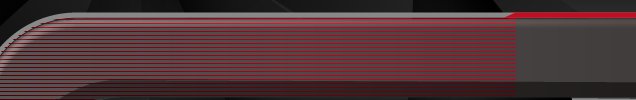
/**
* @file main
*
*/
/*********************
* INCLUDES
*********************/
#include <stdlib.h>
#include <unistd.h>
#include "lvgl/lvgl.h"
#include "lv_drivers/win32drv/win32drv.h"
#include <windows.h>
#include "gui_guider.h"
#include "events_init.h"
/*********************
* DEFINES
*********************/
const lv_coord_t mask_width = 792;
const lv_coord_t mask_height = 202;
/**********************
* TYPEDEFS
**********************/
/**********************
* STATIC PROTOTYPES
**********************/
static void hal_init(void);
static int tick_thread(void *data);
/**********************
* STATIC VARIABLES
**********************/
lv_ui guider_ui;
/**********************
* MACROS
**********************/
/* Create the mask of a text by drawing it to a canvas*/
static lv_color_t mask_map[LV_CANVAS_BUF_SIZE_ALPHA_8BIT(792,202)];
static void mask_event_cb(lv_event_t * e);
/**********************
* GLOBAL FUNCTIONS
**********************/
int APIENTRY WinMain(HINSTANCE hInstance, HINSTANCE hPrevInstance, LPSTR szCmdLine, int nCmdShow)
{
int i;
/*Initialize LittlevGL*/
lv_init();
/*Initialize the HAL for LittlevGL*/
lv_win32_init(hInstance, SW_SHOWNORMAL, 800, 480, NULL);
/*Output prompt information to the console, you can also use printf() to print directly*/
LV_LOG_USER("LVGL initialization completed!");
/*Run the demo*/
//lv_demo_widgets();
setup_ui(&guider_ui);
lv_obj_add_event_cb(guider_ui.screen_img_1, mask_event_cb, LV_EVENT_ALL, guider_ui.screen_img_1);
while(!lv_win32_quit_signal) {
/* Periodically call the lv_task handler.
* It could be done in a timer interrupt or an OS task too.*/
lv_task_handler();
usleep(10000); /*Just to let the system breath*/
}
return 0;
}
static void mask_event_cb(lv_event_t * e) {
static lv_draw_mask_map_param_t m;
static int16_t mask_id;
lv_event_code_t code = lv_event_get_code(e);
lv_obj_t* obj = lv_event_get_target(e);
if (code == LV_EVENT_COVER_CHECK) {
lv_event_set_cover_res(e, LV_COVER_RES_MASKED);
}
else if (code == LV_EVENT_DRAW_MAIN_BEGIN) {
/*Create a "8 bit alpha" canvas and clear it*/
lv_obj_t* canvas = lv_canvas_create(lv_scr_act());
lv_canvas_set_buffer(canvas, mask_map, mask_width, mask_height, LV_IMG_CF_ALPHA_8BIT);
lv_canvas_fill_bg(canvas, lv_color_black(), LV_OPA_TRANSP);
/*Draw a label to the canvas. The result "image" will be used as mask*/
lv_draw_rect_dsc_t rect_dsc;
lv_draw_rect_dsc_init(&rect_dsc);
rect_dsc.radius = 0;
rect_dsc.bg_opa = LV_OPA_COVER;
rect_dsc.bg_color = lv_color_white();
rect_dsc.bg_grad.dir = LV_GRAD_DIR_NONE;
rect_dsc.border_side = LV_BORDER_SIDE_NONE;
lv_canvas_draw_rect(canvas, 0, 0, 150, 100, &rect_dsc);
/*The mask is reads the canvas is not required anymore*/
lv_obj_del(canvas);
/* Create an object from where the text will be masked out.
* Now it's a rectangle with a gradient but it could be an image too*/
lv_draw_mask_map_init(&m, &obj->coords, mask_map);
mask_id = lv_draw_mask_add(&m, NULL);
}
else if (code == LV_EVENT_DRAW_MAIN_END) {
lv_draw_mask_free_param(&m);
lv_draw_mask_remove_id(mask_id);
}
}
现在这个效果能实现吗,我现在就只能用图片,索引替换图片源
可以使用滑动块slider组件+图片来实现的,一张量程全满和一张量程全空,在squareline_studio软件里面有实现案例的